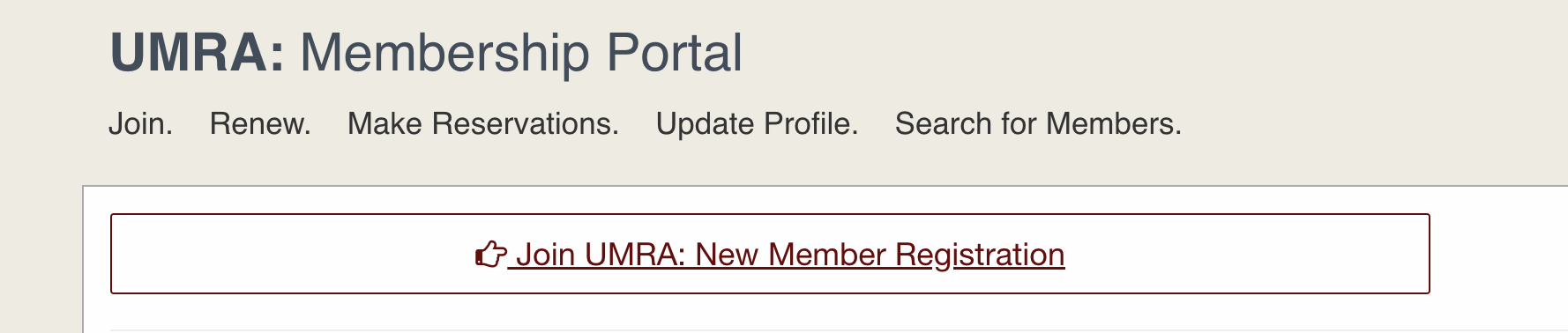Cyber tips & tricks—UMRA member portal

The UMRA Member Portal, also called our member database, is where you make reservations for upcoming events, and renew your membership. Beyond those functions, the portal has additional resources that you may find helpful.
The Member Portal
The links to various functions in the Member Portal are conveniently located on the UMRA main menu at the far right. You will be asked to log in and forwarded to your requested function. (More on logging in later.)
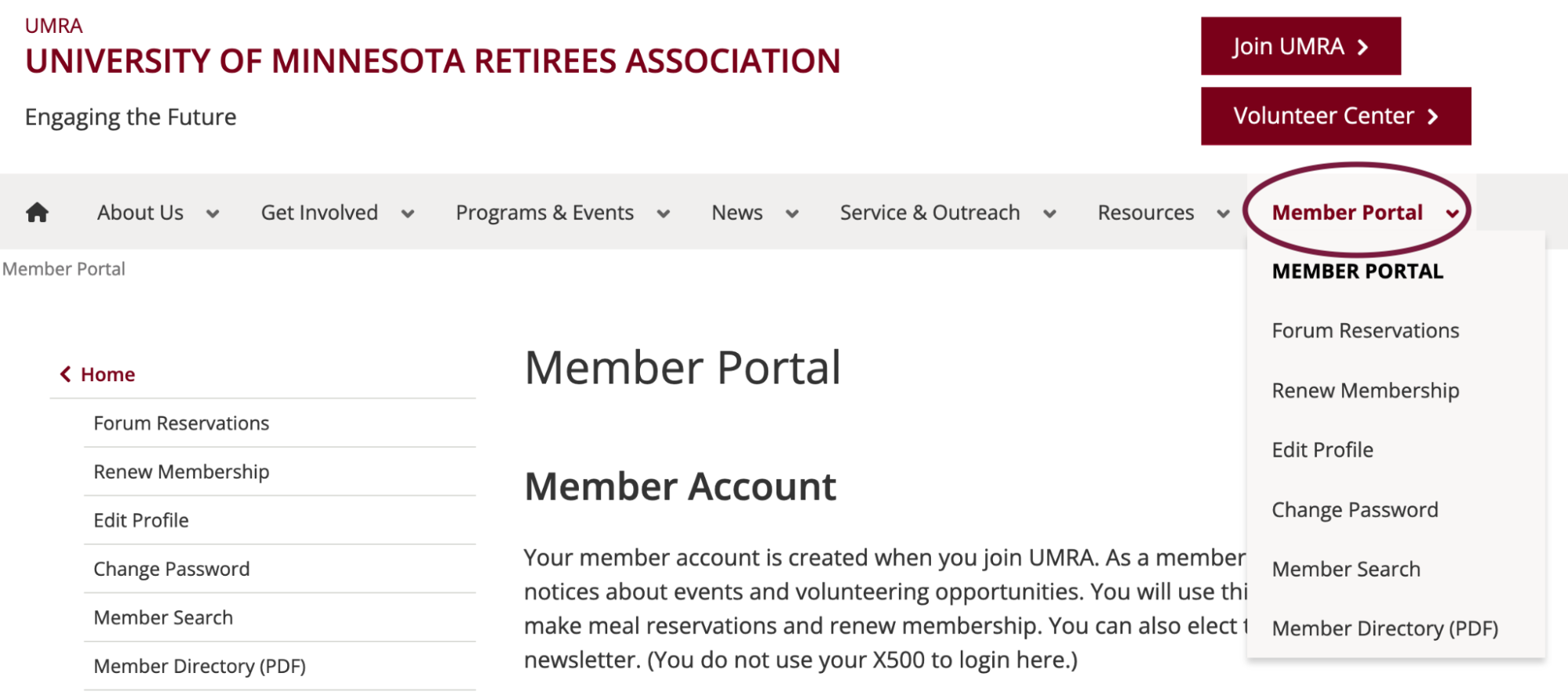
Anytime you are logged in to the Member Portal, from any page, you can go to the Dashboard by clicking on the dashboard icon at the top of the page (see image below). There you will see buttons to all the portal options, and can navigate to other portal functions.
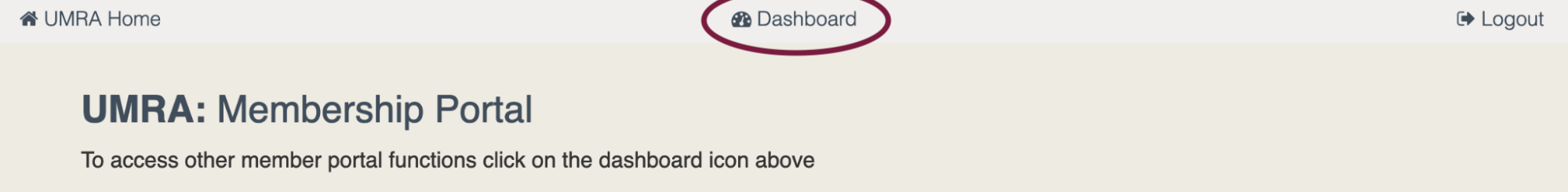
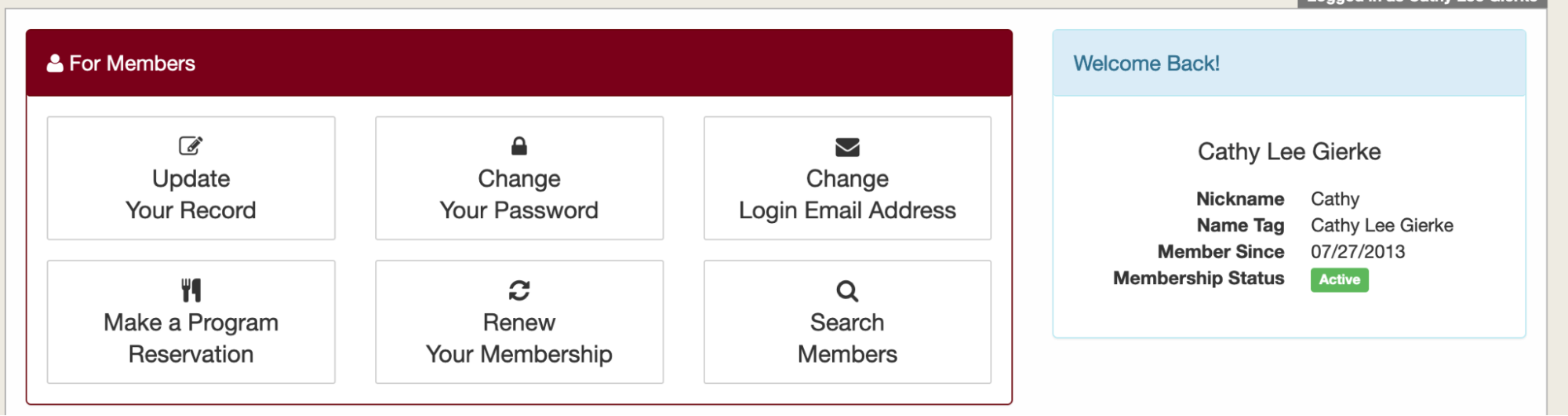

View UMRA member directory
UMRA members have access to a full member directory PDF. Click on Member Portal → Member Directory will send you to the login page, and then directly to the directory PDF. The directory lists all current member names, contact info, retirement date, and more.
In the far lower right corner of the dashboard you will also find another link to the member directory PDF (see image above).
Search for members
You can search our member database! Perhaps you are looking for other members who live near you in order to carpool to meetings, or you may be hoping to connect with an old friend. Clicking on Member Portal → Member Search will take you to a form where you can search for (active) members by name, department, email, city, or other info. Results returned include name, contact info, position and department, and more.
Making reservations for UMRA Forums
You've likely used the online reservation form to sign up for Forums or summer socials. On the UMRA home page, simply click on the Reservation button shown on the Forum announcement. Alternatively, you can make reservations by clicking on Member Portal → Forum Reservations. Lately there have been some changes to the reservation function, so here are just a few key points to notice next time you are on the Program Reservations page:
- Any time of year, you should be able to see all upcoming events for the year ahead. You can sign up for one or more at any time.
- Only active members (or active spouse/partners) can sign up for upcoming events.
- To sign up and pay for ALL events at one time, click on the Check/uncheck all checkbox (see image below). You will also see a note field open for each selected event where you can make a comment or specify a dietary restriction.
- If you want to invite a guest, call the host committee representative, Diane Young, [email protected]. We encourage you to invite potential retirees to visit UMRA programs! Diane is your contact for questions or cancellations (before the due date).
- Need to check if you made that reservation? You can view a list of all events you have signed up for on this same Reservations page, below the Pay by Credit Card button (see image below).
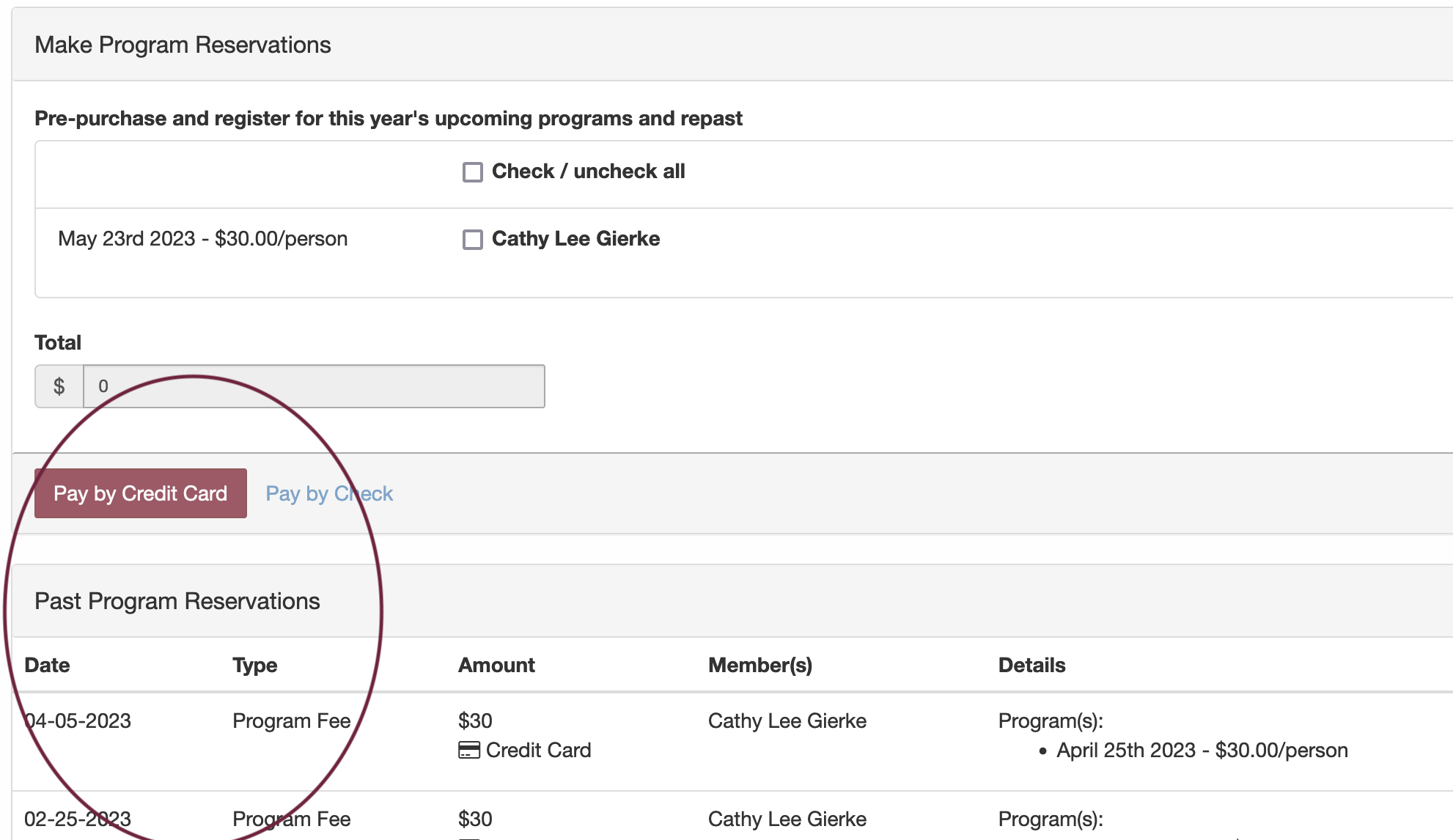
Renewing Membership
Membership runs from July 1 to June 30. Whenever you join, your membership will expire on June 30 of the following year. For example, if you join on December 31, 2023, your membership expires on June 30, 2024; if you join on on January 1, 2024, your membership expires on June 30, 2025. Starting in May each year, you will receive membership renewal reminders by email and US mail. You can renew using the link in the email, or go directly to the UMRA website at Member Portal --> Renew Membership.
Boring login detail
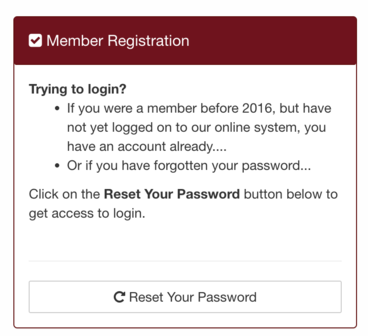
Spouses/partners are welcome to become members of UMRA and both spouses can log in to one joint account. (Spouses/partners need to be active members to make reservations for events). One or both may have their own login user id and password for the joint account. You may use your U email or a personal email as your user id (the UMN (x500) password is not used on this site).
If you forget your password, there is a Reset Password button on the right side of the dashboard.
Click on this button and you will be given directions to step you through resetting your password. You will only see this Reset info when you are NOT logged in.)
If you are a not yet a member and want to join, click on the red Join UMRA: link at the top of the page (your first year of membership is free).